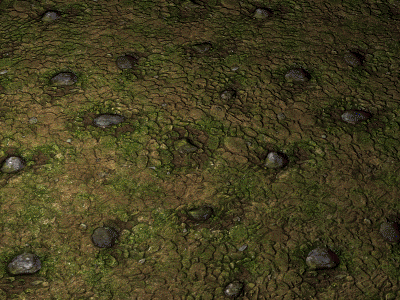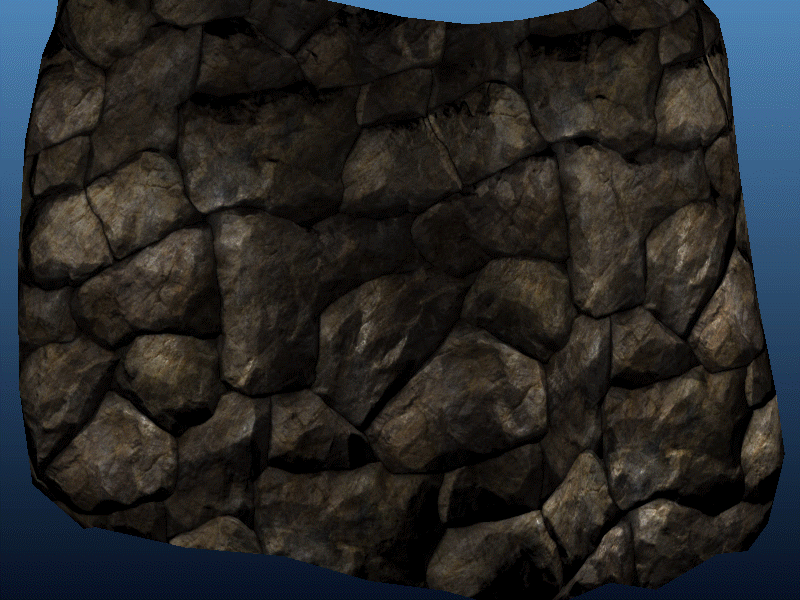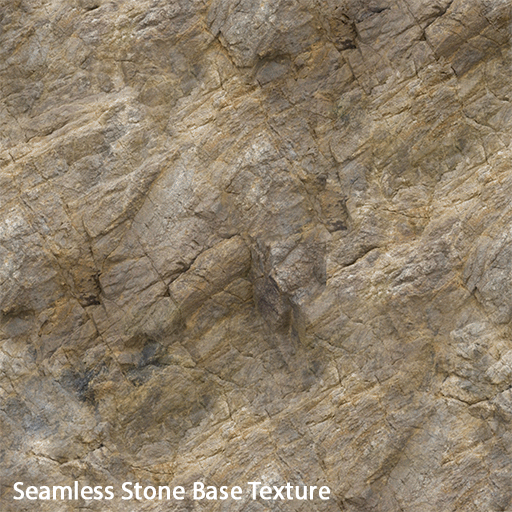Just a quick update. I'm postponing development of the Skyrim mod until my partner has a chance to catch up with engine stuff. I spent the last couple days tweaking and updating textures. I'd post progress shots but I'm feeling pretty lazy, and I don't think they will do me justice anyway until I can start getting in-engine shots.
Eventually you should see small posts here and there as we work to get all the assets working. In the meantime, starting tomorrow, I'm going to be doing the Weekly Hard Surface Challenge on Polycount for about a week, then I'm jumping into my next project.
I should also be getting back into hand-painted studies! I'm super excited!
Saturday, May 31, 2014
Sunday, May 25, 2014
May 25
Introduction Post
Project 1 Complete!
Today is the day of the vine, I'm blocking in all the vines for the whole level, woo! Then I'll make a seamless vine texture and throw it on all of them, real quick and easy.
Project 1 Complete!
Today is the day of the vine, I'm blocking in all the vines for the whole level, woo! Then I'll make a seamless vine texture and throw it on all of them, real quick and easy.
Friday, May 23, 2014
May 23
Introduction Post
Project 1 Complete!
The foliage pass begins! Here are a couple sculpts I got started today. I still need to do a fern and some hanging moss, maybe, and some dangling roots.
Project 1 Complete!
The foliage pass begins! Here are a couple sculpts I got started today. I still need to do a fern and some hanging moss, maybe, and some dangling roots.
Sunday, May 18, 2014
May 18
Introduction Post
Project 1 Complete!
Just a mini update because it's been a while since my last one. There's more going on than what I'm showing, I assure you! Lots of stuff has been super WIP so I haven't really wanted to show it off.
Here are some modules I've made for the terrain pieces. These are all the major platforms and barriers. I'll be adding smaller bits so I can add rubble and other debris around the level. The textures are not final, still. Trying to knock out all the geometries.
Here are some tiles I've been working in over the last day. They'll make a pretty, pretty picture when I'm done.
Here's a small shot of part of the inside of the level. It probably doesn't make much sense being so close, but just to give you an idea of how the modules look in action. Since the major textures are all seamless, I can adjust UV scale to make certain details larger or smaller if need be. I'm not really worried about that right now though.
Project 1 Complete!
Just a mini update because it's been a while since my last one. There's more going on than what I'm showing, I assure you! Lots of stuff has been super WIP so I haven't really wanted to show it off.
Here are some modules I've made for the terrain pieces. These are all the major platforms and barriers. I'll be adding smaller bits so I can add rubble and other debris around the level. The textures are not final, still. Trying to knock out all the geometries.
Here are some tiles I've been working in over the last day. They'll make a pretty, pretty picture when I'm done.
Here's a small shot of part of the inside of the level. It probably doesn't make much sense being so close, but just to give you an idea of how the modules look in action. Since the major textures are all seamless, I can adjust UV scale to make certain details larger or smaller if need be. I'm not really worried about that right now though.
Sunday, May 11, 2014
May 10
Introduction Post
Project 1 Complete!
Getting started on some modules! There will be stacked/interchangeable with other modules to provide platforming back up the shaft from which the player will fall. Textures are still in first-pass. I will be refining them later but right now I want to get some assets blocked out. Later, I will add some foliage and such to give it some more life.
Project 1 Complete!
Getting started on some modules! There will be stacked/interchangeable with other modules to provide platforming back up the shaft from which the player will fall. Textures are still in first-pass. I will be refining them later but right now I want to get some assets blocked out. Later, I will add some foliage and such to give it some more life.
Friday, May 9, 2014
May 9
Introduction Post
Project 1 Complete!
Floor texture! I think I'm going to have to bake one without the stones, but this one should still look good vertex blended together. It's a bit noisy, looks like dry mud. I'll tweak the base as well to reduce the normals.
Project 1 Complete!
Floor texture! I think I'm going to have to bake one without the stones, but this one should still look good vertex blended together. It's a bit noisy, looks like dry mud. I'll tweak the base as well to reduce the normals.
(Another 5mb gif)
Wednesday, May 7, 2014
May 7
Introduction Post
Project 1 Complete!
I'll be updating this a little later; but for now, I have some mesh corrections.
I trimmed the poly count of the brazier down a bit more, knocked out a few hundred triangles.
I tried cutting out all those indentations down at the bottom. While it cut a substantial amount of polygons out of the tri count, I feel that too much surface topology was sacrificed. I've also been hearing a lot of portfolio reviewers at GDC have been complaining about models being too low poly. I think at this point I will make the decision to reduce my assets' poly counts if the game chugs. That won't happen, though.
Project 1 Complete!
I'll be updating this a little later; but for now, I have some mesh corrections.
I trimmed the poly count of the brazier down a bit more, knocked out a few hundred triangles.
I tried cutting out all those indentations down at the bottom. While it cut a substantial amount of polygons out of the tri count, I feel that too much surface topology was sacrificed. I've also been hearing a lot of portfolio reviewers at GDC have been complaining about models being too low poly. I think at this point I will make the decision to reduce my assets' poly counts if the game chugs. That won't happen, though.
May 6
Introduction Post
Project 1 Complete!
Another tiling rock texture. First pass of course; I'll probably swing back around to add moss and other grimy buildup.
I had to mask out some areas on the radiosity map, as it make some of the crevices way too dark.
[edit]
So I got another critique from James Kincaid on Polycount saying that my rocks look like "mashed potatoes" which makes me chuckle every time I read it. He is suggesting I sharpen up my stones considerably so they look more like shattered, jagged boulder fragments. I'm inclined to agree, however I'm not so sure that would fit what I'm aiming for, simply because these textures will be used in a cave rather than on a rubble pile above ground.
I'm trying to match the somewhat stylistic textures in Skyrim but still use a realistic base. Here's the two references I'm trying to combine:
I think with a second fine detail pass on the normals and some mossy buildup in the diffuse, it's going to look pretty close to Skyrim textures. I do agree with James though, that I should have a more jagged texture available for use with modular objects. After I get the smooth-ish stone ceiling texture done, I'll move on to sculpting some jagged ones.
Project 1 Complete!
Another tiling rock texture. First pass of course; I'll probably swing back around to add moss and other grimy buildup.
(5mb GIF, might take a second to load)
Texture Breakdown
I had to mask out some areas on the radiosity map, as it make some of the crevices way too dark.
[edit]
So I got another critique from James Kincaid on Polycount saying that my rocks look like "mashed potatoes" which makes me chuckle every time I read it. He is suggesting I sharpen up my stones considerably so they look more like shattered, jagged boulder fragments. I'm inclined to agree, however I'm not so sure that would fit what I'm aiming for, simply because these textures will be used in a cave rather than on a rubble pile above ground.
I'm trying to match the somewhat stylistic textures in Skyrim but still use a realistic base. Here's the two references I'm trying to combine:
I think with a second fine detail pass on the normals and some mossy buildup in the diffuse, it's going to look pretty close to Skyrim textures. I do agree with James though, that I should have a more jagged texture available for use with modular objects. After I get the smooth-ish stone ceiling texture done, I'll move on to sculpting some jagged ones.
Monday, May 5, 2014
May 5
Introduction Post
Project 1 Complete!
Rockin some tiling wall textures. That big rectangular one sticks out a bit too much so I might go back and move that piece down. I tell you what, Maya 2015 handles polygons like a champ. I had somewhere around 8 million in my scene and I had no FPS drops.
Project 1 Complete!
Rockin some tiling wall textures. That big rectangular one sticks out a bit too much so I might go back and move that piece down. I tell you what, Maya 2015 handles polygons like a champ. I had somewhere around 8 million in my scene and I had no FPS drops.
Saturday, May 3, 2014
May 2
Introduction Post
Project 1 Complete!
Well, it's been a couple of weeks, hasn't it? It's late, I'm tired, here's a couple pictures
Project 1 Complete!
Well, it's been a couple of weeks, hasn't it? It's late, I'm tired, here's a couple pictures
High poly sculpt
Low poly + normals
Subscribe to:
Posts (Atom)